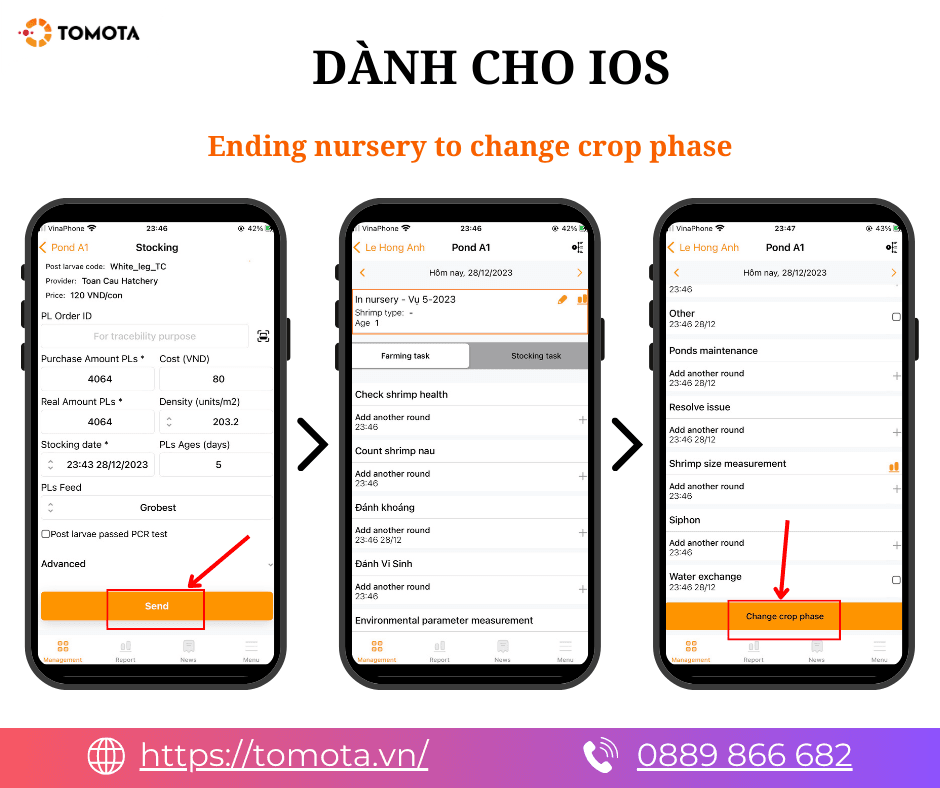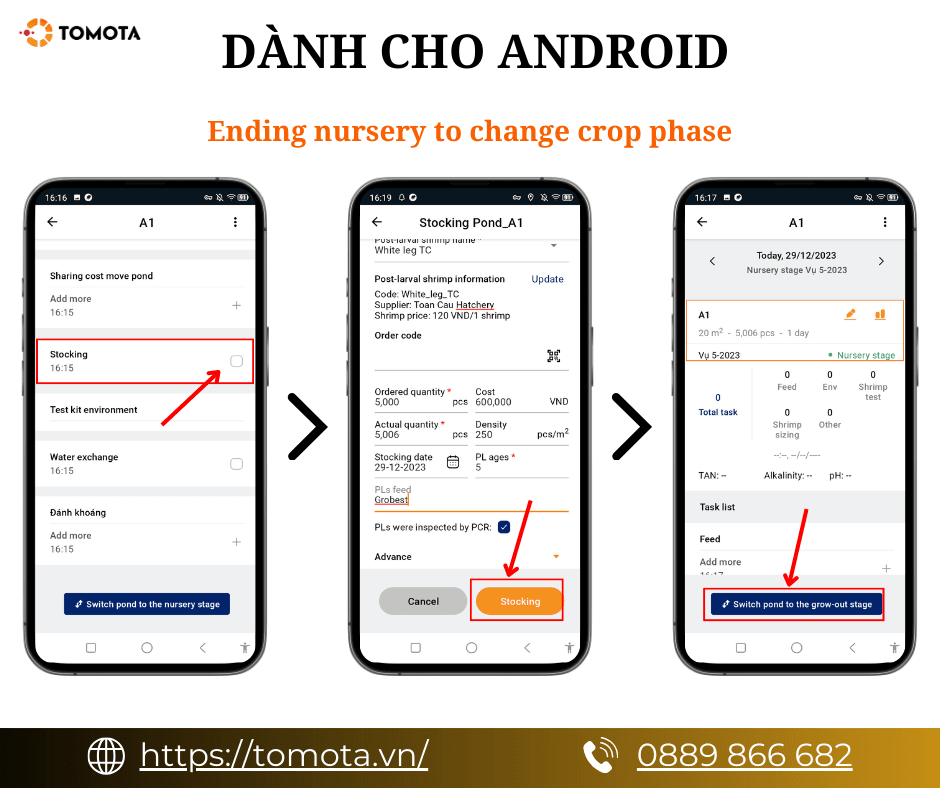HOW TO CHANGE THE FARMING PHASE ON TOMOTA APP
Transitioning between crop phases is a crucial operation that helps farmers control and manage the shrimp process effectively. Below, let's explore how to transition between growth phases using the Tomota application.
Step 1: Starting a new crop
Select "Farm" > "Pond" > "Starting a new crop" and confirm to initiate your crop cycle.
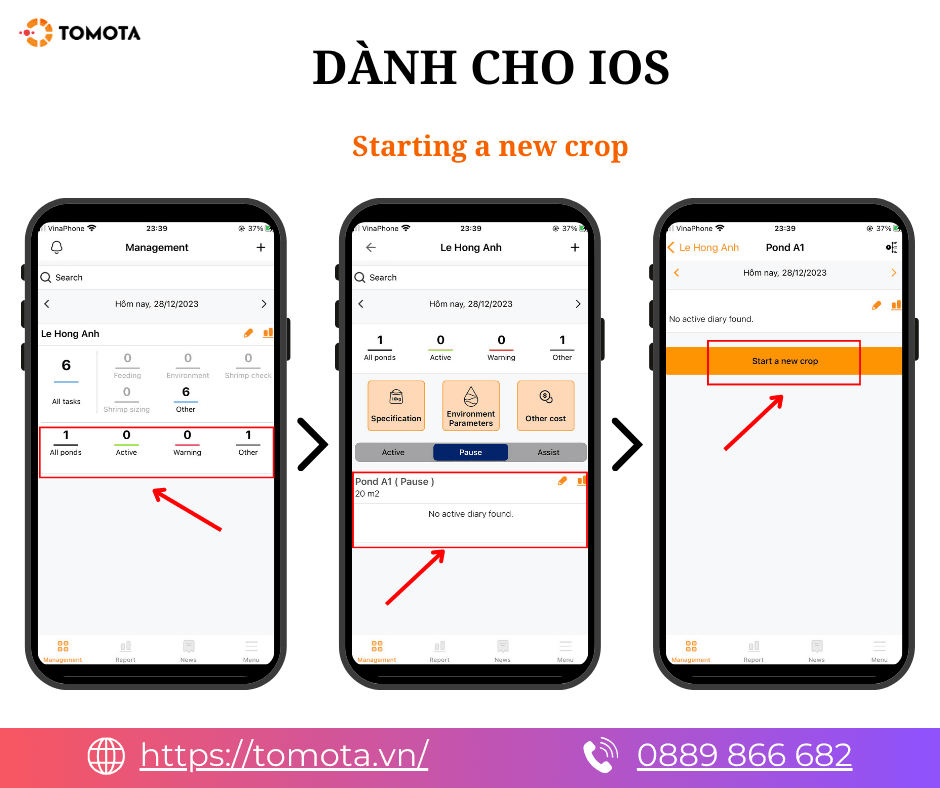

Step 2: Ending of renovation, stocking to change nursery phase
After completing tasks in the pond renovation process, select "End of renovation" to move on to nursering.
Before selecting "Stocking" perform tasks such as counting post-larval shrimp, checking post-larval shrimp, ... and entering other relevant parameters.
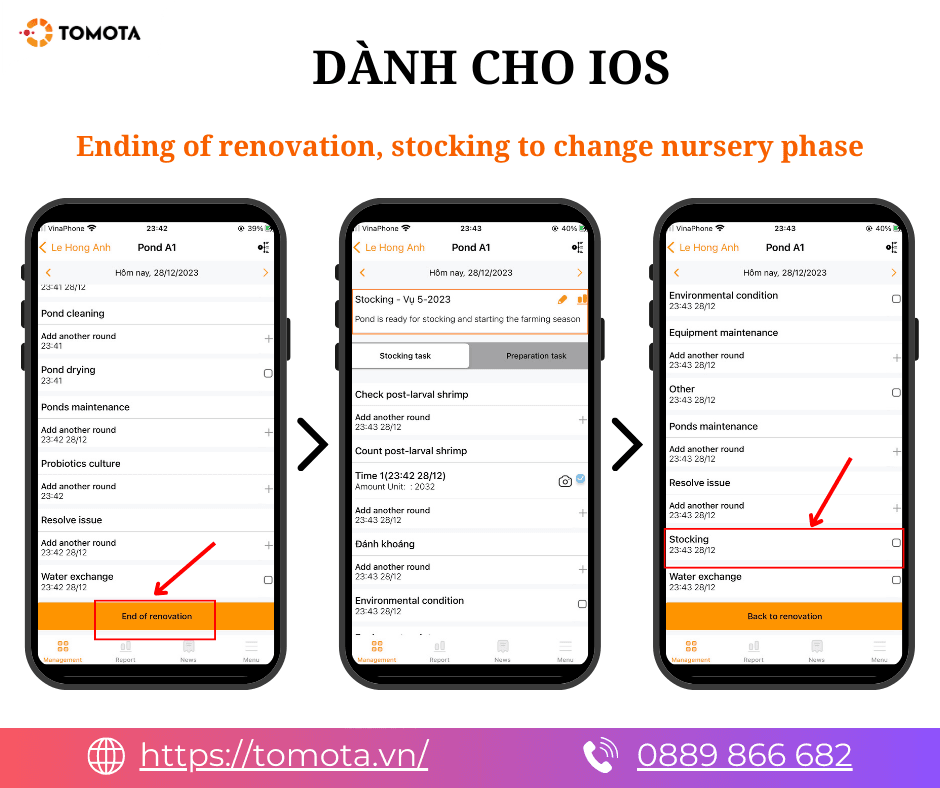
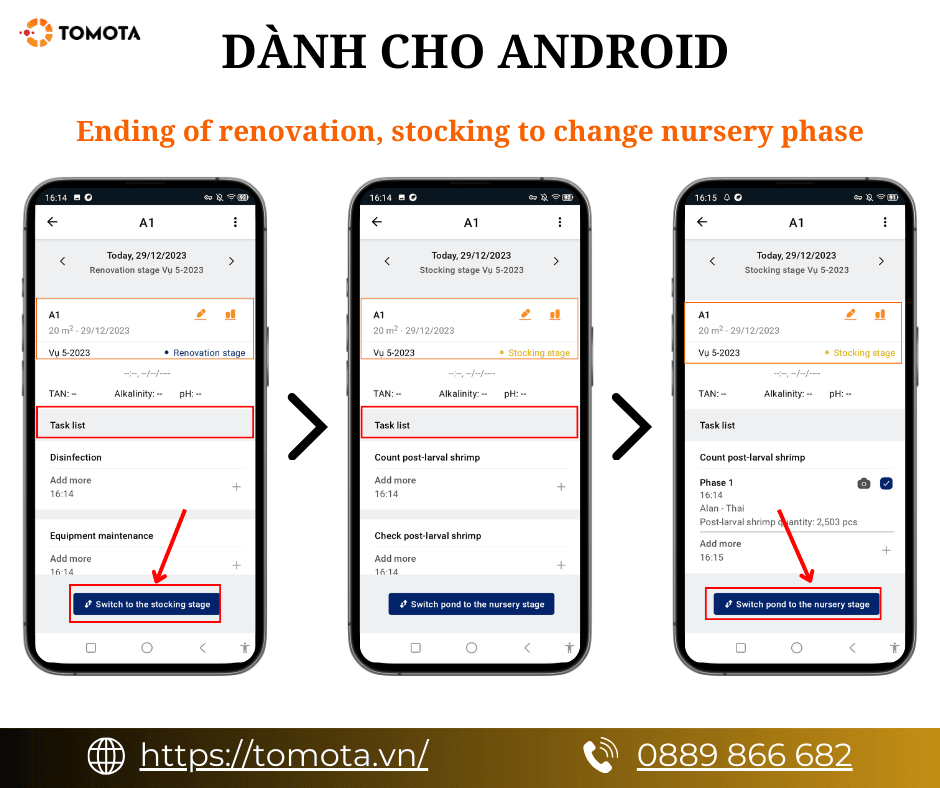
Step 3: Ending nursery to change crop phase
After entering details about post-larval information, the number of packages, costs, stocking date, and age, select "Send" to proceed to the nursery phase.
Once the nursery phase time elapses, swipe down and choose "Change crop phase" to complete the process.